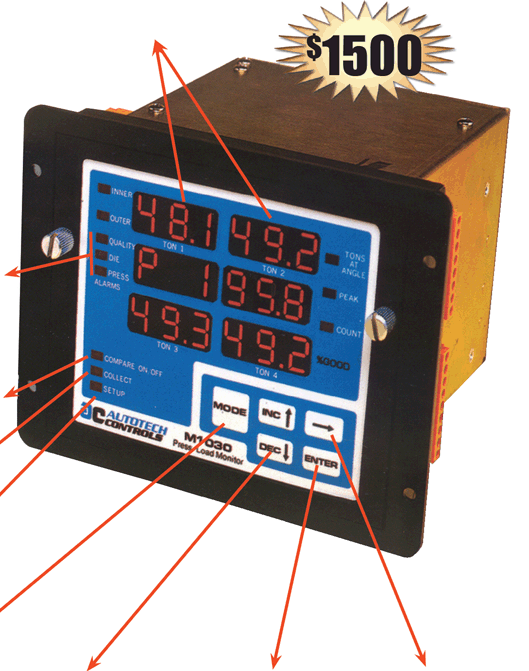Programmable Load Monitor, Mini PLM M1030-E from Autotech, is one of the best investments in tools for a press. It offers an economical entry into the Press Load Monitoring.
The Low Cost M1030-E measures Load or Tonnage on a press by using strain gages mounted on load bearing members, such as press columns. The M1030-E compares the measured load against user programmed limits for Press Protection, Die Protection and for Process Trend.
If the measured load is outside the programmed limits, Mini PLM de-energizes the appropriate fail-safe relay that can be used to stop the press, warn the operator and/or signal supervisor control.
The Mini PLM uses strain gauge sensor with built-in amplifier for tonnage measurement. The sensors provide current signals proportional to tonnage. This makes wiring of sensors very easy. The user does not have to worry about length of wires or splitting of wires.
The Mini PLM has two counters for counting total number of hits, as well as the number of good pairs made. A part is considered good if it did not cause any alarm or fault during stamping. |